Want to make your keyboard all red when a software build fails? Read on.
Travis CI makes it really easy to build and test code. It synchronizes with GitHub repositories to automate the build flow, from code pushes and pull requests, all the way to automatic deployment. It also has a great perk: it is completely free for open source projects – a “way of giving back to a community that connects so many people.”
Question: as a developer, how do you know your last push did not break the build?
Answer 1: go to https://travis-ci.com/ , login and check the build status page
OR
Answer 2: configure your Das Keyboard Q series to blink red when tests or build fail.
Which one is more convenient?
At Das Keyboard, we display build status in red or green on our Das Keyboard Q series (answer 2.) This way we stay informed on the health of our software builds by simply glancing at our keyboards. Each project we monitor has a dedicated key – for example T for “daskeyboard.io”.
In this update, the Travis CI applet has been changed to work like this:
- set a key green when a build pass (everything is OK!)
- set a key yellow when a build is in progress
- make a key blink red when a build fails
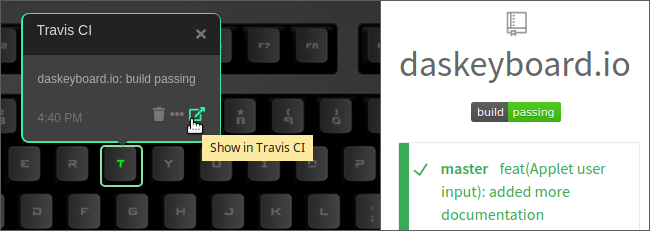
Opening the Q software will show more information as displayed above. As a shortcut, a user can press the Volume knob + T key to get more information about the Travis CI build status.
Travis CI has literally turned our Das Keyboard Q RGB keyboard into a continuous integration dashboard. By just glancing at the keys we know if everything is going well or if we need to act on a problem.
Want to do get software build status on your keyboard as well?
- Learn more about Travis CI.
- Learn more about Das Keyboard Q
