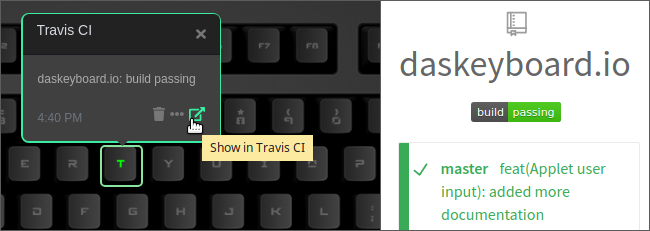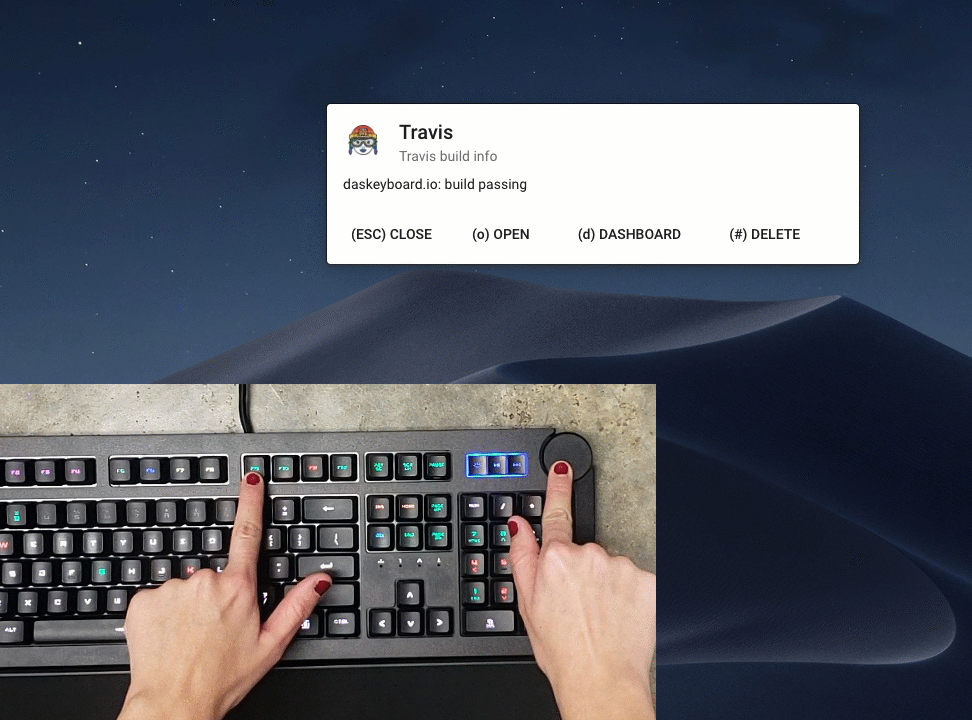Want to make your keyboard all red when a software build fails? Read on. Travis CI makes it really easy to build and test code. It synchronizes with GitHub repositories to automate the build flow, from code pushes and pull requests, all the way to automatic deployment. It also has a great perk: it is…
Product Tips & Updates
Update: Travis CI shows software build status on the Das Keyboard Q
How my Das Keyboard Q helps me boost productivity
Nowadays, most of us use multiple communication and project tracking solutions. This generates dozens, if not hundreds of daily notifications, often not very important. I work at Das Keyboard and I receive over 120 notifications a day, on my phone and my computer. This is a productivity killer. To remedy this, I configured the Das…
Wired rates Das Keyboard 5Q “Best Smart Keyboard”
Das Keyboard 5Q received another great review! Wired posted the “5 best keyboards for your workstation (or battlestation)” and rated the Das Keyboard 5Q best smart keyboard. It describes the Das Keyboard 5Q as a “formidable and well-designed” RGB keyboard, and highlights how connecting a RGB keyboard to the cloud makes sense. What’s the big…
Das Keyboard Q Software Update: Message Preview
We are delighted to release the message preview feature that increases user productivity considerably. Using it is very intuitive: just press Q button and the key you want to know about. In the above example, the user previews the F9 key that shows that her Travis build is successful. Learn more about Das Keyboard Q…