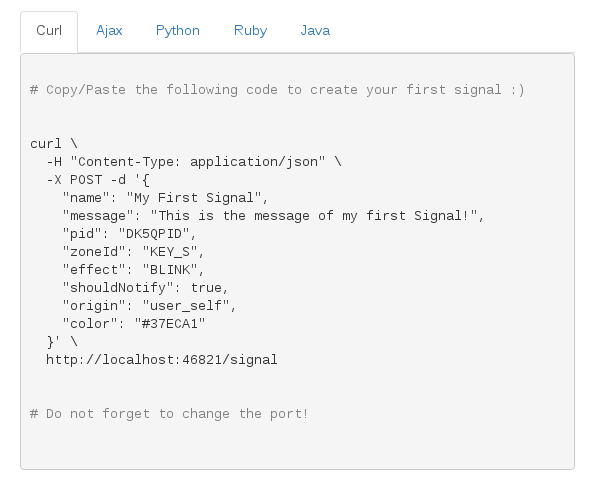The clock is ticking and we’re focusing on completing some major milestones. We’re still set to launch the 5Q in January, but we are delayed on providing early access for the Q beta.
In this update:
- 5Q hardware production progress
- Sneak peek inside our production keyboard
- Q app software progress
- Sneak peek into our Q app signal center
- 5Q project timeline update
5Q Hardware Update
The CNC machines have been running overtime as the 5Q hard tools are completing fabrication. We expect to see 1st shots on all parts by December 5th and with some luck we’ll be assembling our first 5Q keyboard that week. The production PCBA has been built and is being tested in preparation for the first full keyboard build.
Lots of additional testing and tweaking over the next month as we get ready to start pilot production.
Here is a closeup of our production board featuring our center mount RGB LED’s and showing a preview of our cool black PCB – we focus on all the details – inside and out.
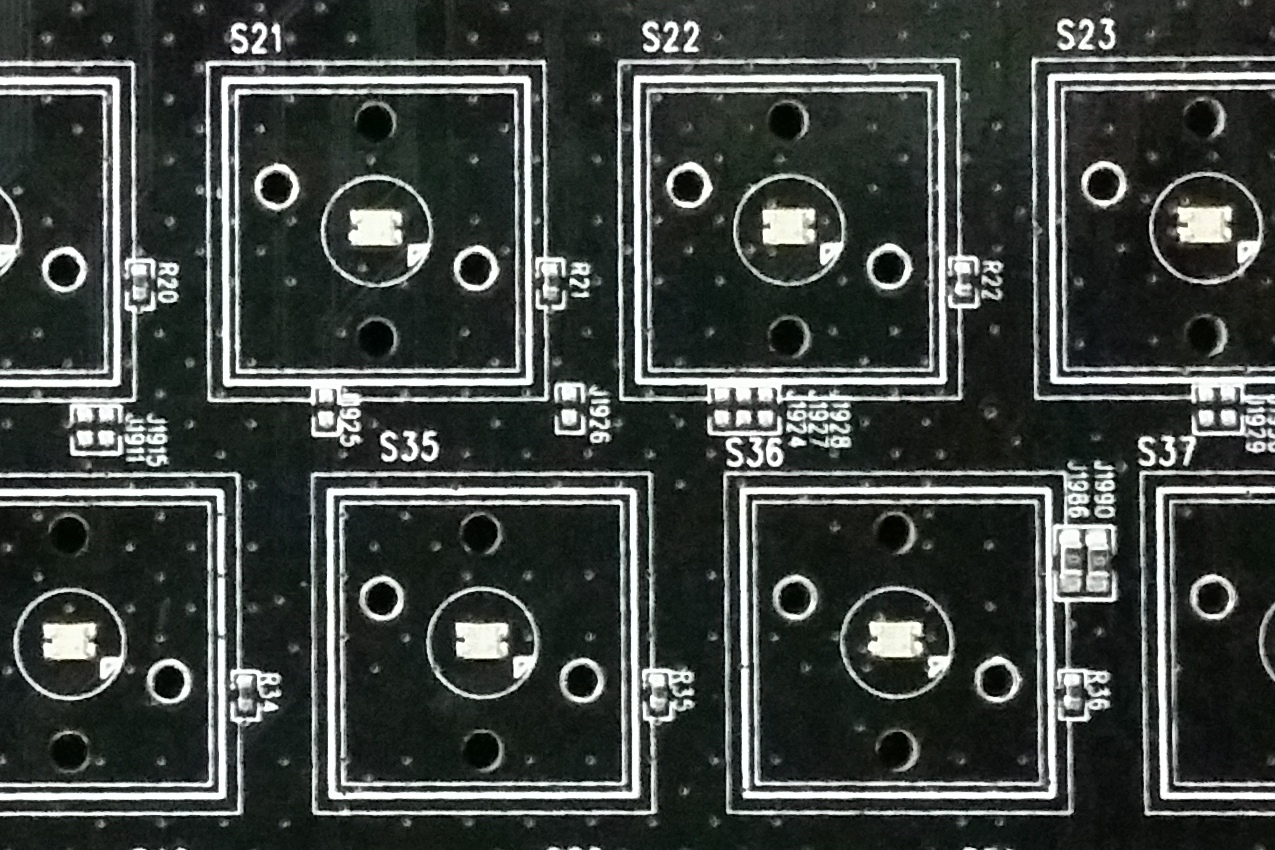
Q Software Update
Backers on our Exclusive Innovator / Developer package and Hacker++ will be the first ones to have access to the Q software. Some unexpected issues delayed the completion of our internal testing. In short we are not ready hence the delay to this update. We are going to release a lite version on Monday Dec. 5 to get feedback from the community.
Our software development team is hard at work and is about to deliver the very first version of our Q App software. This version runs on Windows, Mac and Linux. Here are some features that should be available shortly:
- A mode illumination where the 5Q’s LEDs can be individually controlled
- Some color effects that can be applied to the entire keyboard (e.g.: wave, breathe, ripple effects, etc…)
- Lighting profiles shared with others on a community-driven marketplace
- Mode dashboard: real-time visualization of signals coming to the 5Q. Signals can be coming from IFTTT, Zapier or your script whether local or via the Internet.
- A signal center where signals and signal threads can be visualized and managed
- Local (desktop API)
Here is a sneak peek of the signal center on top of the 5Q.
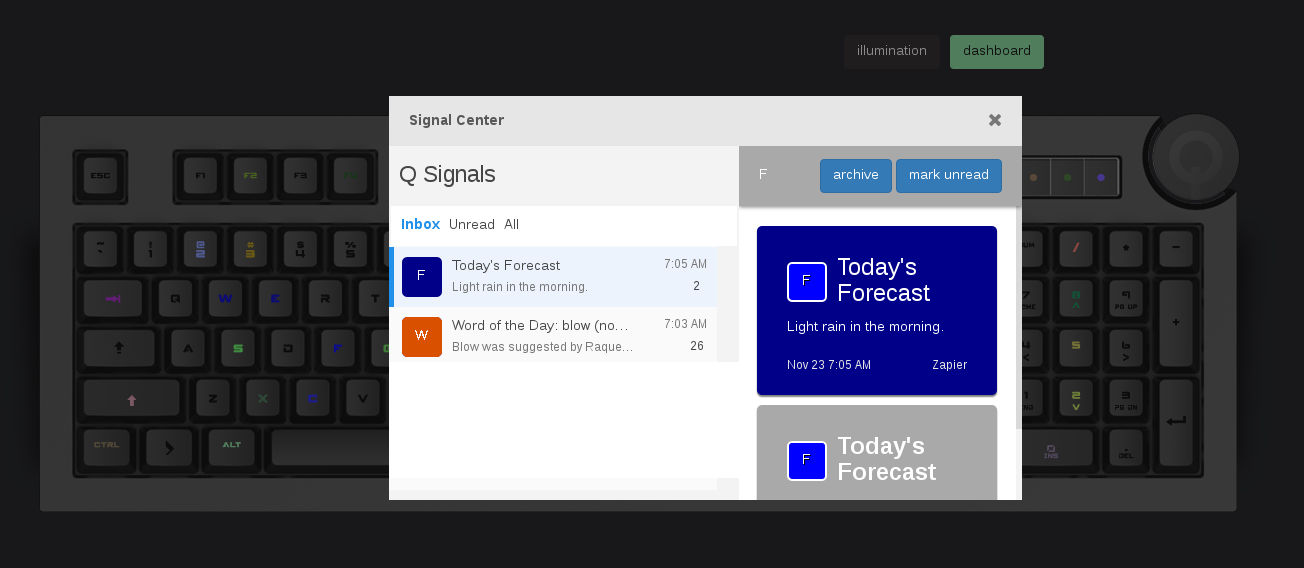
Q API Update
We are slowly progressing towards v1 of the Q API implementation. Here is a very simple code snippet written in curl that creates a signal that changes the color of the S key to a light green (rgb code: #37ECA1) and make it blink.
Program Update
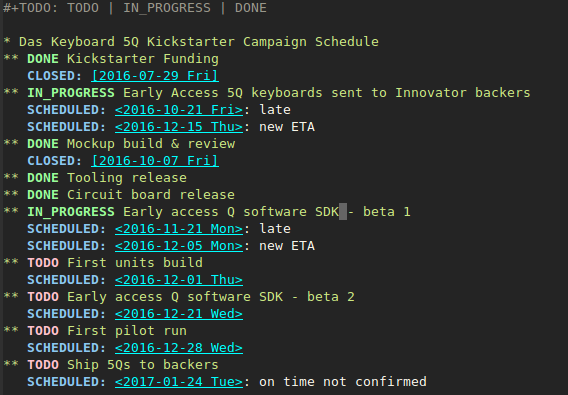
Other Updates
On another note, we’re glad to hear that this new font option has been well-received. Read the previous update if you missed it. Backers will be able to add an extra keycap set (for a fee) when we send out confirmation emails.
In addition to the Q software, we have been working on a companion mobile app that allows a virtual view of the 5Q keyboard on the go.