Today we are launching the Das Keyboard Prime 13, a minimalist, white-LED back-lit, Cherry MX, USB pass-through with extra-long braided cable, super-well built mechanical keyboard that sports a slick aluminium top panel. Our goal is to provide a tool that increases productivity while providing an awesome typing experience.
How can we improve personal productivity?
When designing a new keyboard, this question always comes to our mind. What design elements can help productivity? Which ones impede it?

Should we add a new feature? Remove one? Tweak another? Not obvious. There are so many variables. Central to this process is the person using the keyboard: the user.
Us·er
/ˈyo͞ozər/
noun
1. a person who uses or operates something, especially a computer or other machine.
Trying to accommodate all users is like trying to figure out if the chunky tomato sauce is better than the extra chunky one. There is no best one, it’s just a question of taste. Same for keyboards. Some like it with lots of features, others like it stripped to the bare minimum.
With the Das Keyboard Prime 13, we want to focus on the people who want a simple tool that gets the job done. A tool that can disappear when we use it so we focus our attention on the work we are creating. For those of us spending most of the day working on a computer, we are very productive when we are immersed in our work, which is displayed on our monitors. The keyboard is the interface to the machine. We touch it, we connect, we type, we create.
For many, a keyboard is also a limiting factor in our ability to be creative, productive and focused:
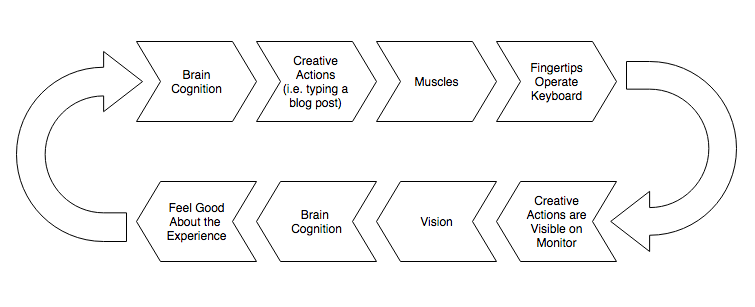 In this scenario, only the eyes and the fingers are the interfaces to the machine. For maximum creativity and productivity, the brain should connect seamlessly to the creative work displayed on the monitor.
In this scenario, only the eyes and the fingers are the interfaces to the machine. For maximum creativity and productivity, the brain should connect seamlessly to the creative work displayed on the monitor.
To achieve this, one needs to:
• learn touch typing so one does not hunt and peck which decreases productivity tremendously
• get a keyboard that seamlessly connects users to the machine — in other words, a keyboard that “disappears” from the user’s consciousness
The Prime 13 is such a keyboard: a beautiful, rock-solid, minimalist keyboard.
Here are are some of the Prime 13 features:
• A pure design with aluminium top panel
• Cherry MX mechanical switches
• White LED backlighting
• USB pass-through
• Braided cable
• Full NKRO
As usual, we paid attention to the details. Not only are the tops of the key caps backlit, but the sides as well: the media function icons located on the front facing side of the keycaps are backlit. To achieve this, we rotated some switches so the LED is front-facing instead of back-facing like on the letters.

And voila. This is the Prime 13, a high quality minimalist mechanical keyboard, proud member of the Das Keyboard family.
Would you like to learn more? Scoot over to the Das Keyboard Prime 13 product page.
