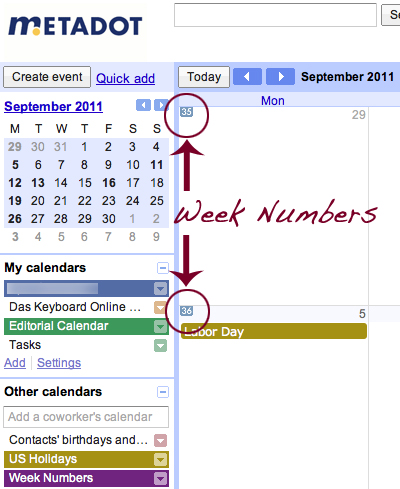It is very helpful to know week numbers when planning projects, or creating a schedule for the year. The week number indicates a specific week of the year. For example, week 31 in the year 2011 is from Monday August 1, 2011 until (and including) Sunday August 7, 2011. Many companies use the week number to indicate when events occur, or deliverables are expected in projects. If you have a plan to launch a product on week 35, you could schedule meetings for week 34 to prepare for launch.
If you are using Google Calendars, you may not know how to do this. We wanted to add this feature to our work calendars and found out it’s really simple. Go to your Google Calendar page. Look on the left-hand column for “Add” under the other calendars box. Click on it and select “Browse Interesting Calendars.” You will get a page of interesting calendars. Find the tab called “More”, click the link and subscribe to the calendar called “Week Numbers.” Once you’re done you’ll see a little blue box every Monday with the week number in it, just like the screen shot below.