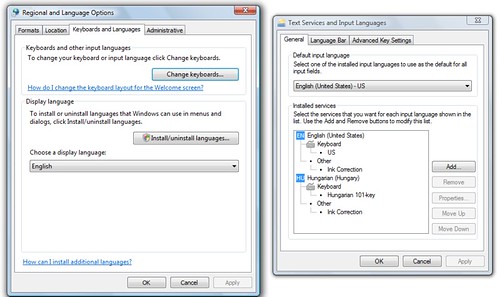We’ve gotten this question a few times over the past few days, so I thought it would be helpful to all of our fans out there to answer this question in a more official manner.
The Das Keyboard Model S will be available in Europe around the beginning of November through getdigital.de. When that happens, the following key layouts will also be available:
Das Keyboard Model S Professional:
- European 105-key Layout (UK layout)
- German layout
- US 104-key layout
Das Keyboard Model S Ultimate:
- European 105-key layout
- US 104-key layout
Every version of the Model S is designed to work with your PC’s operating system; this means that no matter which physical keyboard you have or which letters may be lasered onto the keys, you can use your operating system to install multiple keyboard layouts that will work.
For Windows Vista, for example, you can get to “Regional and Language Options” through the Control Panel, choose the “Keyboards and Languages” tab, then click “Change Keyboards.” This will give you a window that allows you to add new keyboard layouts.
In this example I added the Hungarian keyboard to my PC; now I can “alt+shift” toggle between the 2 layouts. The letters on my keyboard obviously don’t change, but now it’s easy for me to type the Hungarian-specific letters like ő, ö, ó, ű, ü, ú and others without using the special character insert feature in Word.
So, to our European fans, which layout do you plan on ordering? Do you switch back and forth between different language layouts often?