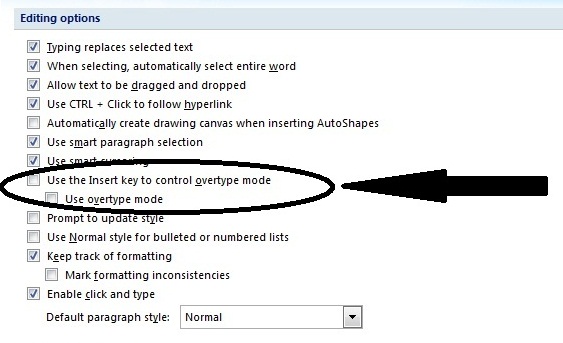Have you had problems using the insert key on your PC keyboard while typing in Microsoft Word? Thanks to Kirk M., our attention was brought to this insert key/Word issue with all PC keyboards (Das Keyboard included). Follow these instructions to enable your insert key.
How to Enable the Insert key in Microsoft Word:
- Go to file > word options > advanced > editing options
- Check the box that says, “use the Insert key to control overtype mode”
- Now the insert key works.